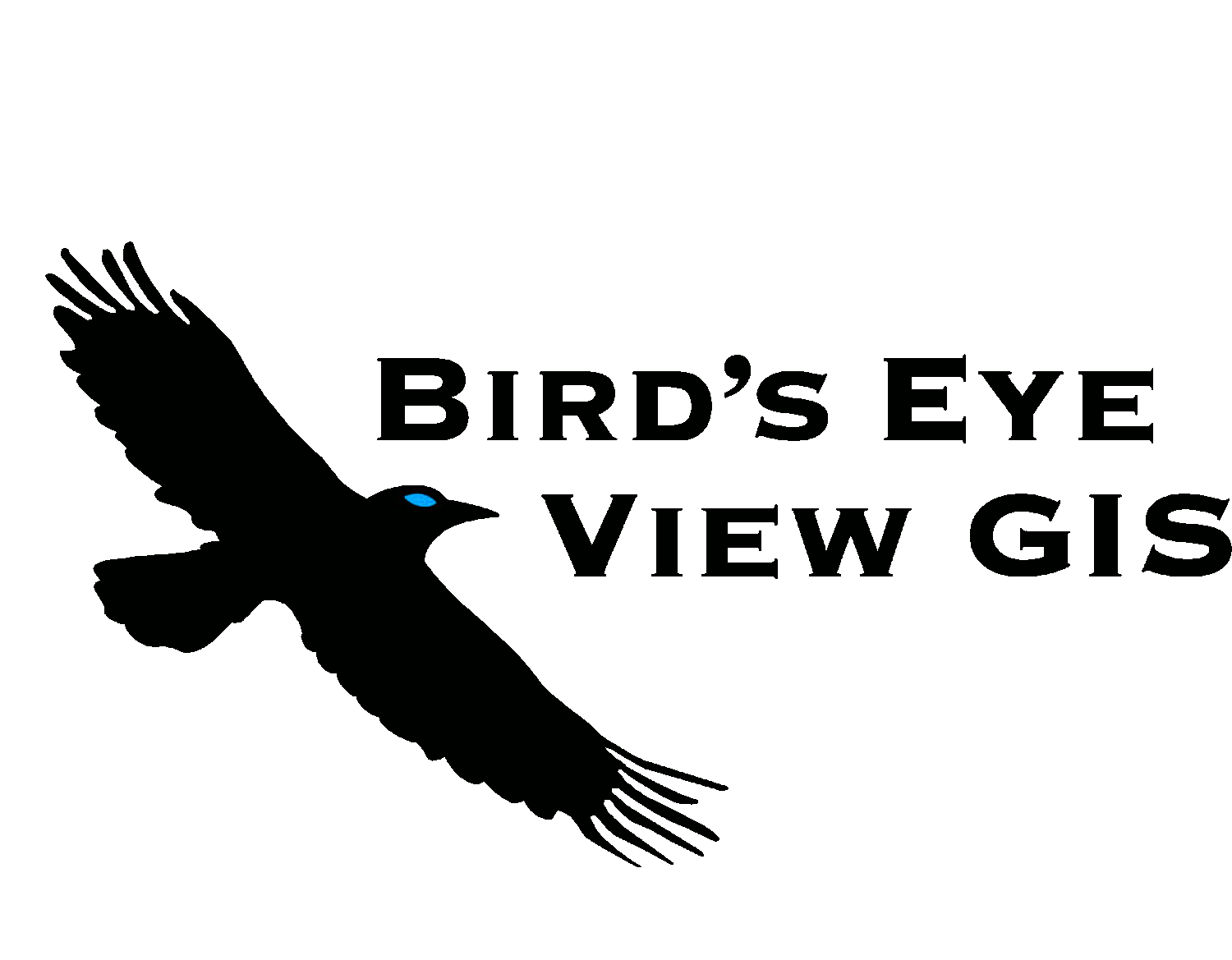QGIS International User Conference
I will be teaching a workshop on Cartography and Data Visualization in QGIS and giving a talk on the QGIS Certification Program

Data Visualization and Cartography in QGIS
This workshop will be a tour of the wide range of data visualization and cartographic options now available in QGIS. QGIS has seen remarkable growth in these areas in recent years. During the day you will learn many techniques unique to QGIS such as: use of inverted polygon shapeburst fills, blending modes, live layer effects, virtual layers, and geometry generator symbol layers. We will begin with layer styling, labeling and basic map layout (including atlases). We will then move into more advanced topics. Tips and tricks will be covered as we move through the day. If you want to take your map creation skills to the next level - this is the perfect workshop for you!

Data Visualization & Cartography in QGIS
This workshop will be a tour of the wide range of data visualization/styling and cartographic techniques now available in QGIS 3. QGIS has seen remarkable growth in these areas in recent years. Tips and tricks will be covered as we work through a series of data visualization exercises. Topics covered will include: working with labels, use cases for blending modes, live layer effects, atlas generation, virtual layers, animating temporal data via the Time Manager plugin, and creating 3D views. Along the way many of the new renderers will be covered such as geometry generators, inverted polygons, 2.5D, heatmap, and point clustering and displacement. If you want to take QGIS to the next level and create stunning graphics, this workshop is for you.
Introduction to QGIS
This workshop will introduce you to QGIS, an alternative open source desktop GIS software for viewing, editing, and managing spatial data. QGIS is a rapidly evolving software that can be installed on Windows, Mac and Linux. Attendees will learn: A) What is open source and how do I get help, B) The basic layout of QGIS, C) How to work with common file formats, including Esri File Geodatabases and SpatiaLite geodatabases, D) How to style data, including some techniques only available in QGIS, E) How to compose maps, F) How to work with plugins and G) How to do some basic geoprocessing including using the Graphical Modeler.
It will be assumed that the audience has some familiarity with ArcGIS, so there will be a focus on, “How do I do that in QGIS?” By the end of the workshop you will have an understanding of how well suited QGIS is to be a primary GIS software. Students will need to bring a laptop with QGIS loaded. Instructions for installing QGIS will be sent prior to the workshop and workshop data will be provided on site.